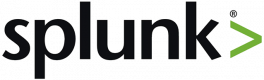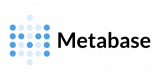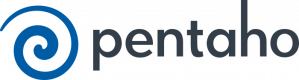Utforsk kursetilsynet
Datameer for Data Analysts
14 TimerOracle Business Intelligence (OBI)
28 TimerSAS Business Intelligence (BI)
28 TimerExcel og Google Sheets
14 TimerQlik Cloud for Developers
35 TimerSisense Business Intelligence
14 TimerAvansert JasperReports
14 TimerAlteryx Advanced
14 TimerAWS QuickSight
14 TimerCognos 11
14 TimerGoogle Sheets for Excel Users
14 TimerStart med Looker Studio
14 TimerQlik Sense Enterprise for Developers
35 TimerAvansert Splunk
14 TimerAlgoritmisk handel med Python og R
14 TimerAlteryx for Data Analysis
7 TimerAlteryx for utviklere
14 TimerKlusteranalyse med R og SAS
14 TimerDataforberedelse med Alteryx
7 TimerIBM Cognos Analytics
14 TimerJasperReports
14 TimerKNIME Analytics Platform for BI
21 TimerPower BI Dashboards
14 TimerQlik Sense for Data Science
14 TimerQlikView for utviklere
14 TimerSAS-programmering
14 TimerSplunk Fundamentals
14 TimerSplunk Data Administration
14 TimerBusiness Intelligence med SSAS
14 TimerStata: Begynner til Avansert
14 TimerStatistisk analyse med Stata og R
35 TimerSist oppdatert:
Referanser(25)
fremtagerens forklaring
Zandile Ndaba - NTCSA
Kurs - Power BI for Business Analysts
Maskinoversatt
Måten presentatoren adresserte spørsmål på. Metoden for å levere kurset var sangat nyttig for studentene. En virkelig god lærer.
ROSE BALOYI - National Transmission Company South Africa
Kurs - Power BI: Basics to Advanced
Maskinoversatt
informasjon om rapport, typer kostnader, detaljer om dette i regnskap
Konrad Nowak - Solvti Sp. z o. o.
Kurs - Business Intelligence Reporting Tool (BIRT)
Maskinoversatt
en mangfoldighet av punkter
Joanna - Instytut Ekonomiki Rolnictwa i Gospodarki Zywnosciowej-PIB
Kurs - Statistical Analysis with Stata and R
Maskinoversatt
Øvelse i bruk av AI i daglig arbeid
Rahmad Sanjaya - Lembaga Penjamin Simpanan
Kurs - Big Data and AI in Connection to Bank Examination Process
Maskinoversatt
Deepthi var veldig oppmerksom på mine behov, hun kunne forstå når det var hensiktsmessig å legge til nye lag med kompleksitet og når det var bedre å ta et mer strukturert tilnærming. Deepthi jobbet virkelig i min tempo og sikret at jeg kunne bruke de nye funksjonene/verktøyene selv, ved først å vise meg og deretter la meg gjenskape elementene selv. Dette hjalp virkelig med å feste treningen. Jeg kan ikke være mer fornøyd med resultatet av denne treningen og med Deepthis nivå av ekspertise!
Deepthi - Invest Northern Ireland
Kurs - IBM Cognos Analytics
Maskinoversatt
Instruktørens evne til å tilpasse kurset til organisasjonens krav, og ikke bare å gi kurset for å levere det.
Masilonyane - Revenue Services Lesotho
Kurs - Big Data Business Intelligence for Govt. Agencies
Maskinoversatt
Innholdet var utfordrende, men den ekstra innsatsen jeg måtte legge ned hjalp meg med å huske og forstå Power BI bedre.
Melvin - TLI Group
Kurs - Power BI DAX Fundamentals
Maskinoversatt
Instruktørens energi, kunnskap og undervisningsstil
Ioana - MOLSONCOORS GLOBAL BUSINESS SERVICES SRL
Kurs - From Tableau Beginners to Advanced User
Maskinoversatt
Kursmaterialet var berettigede til roset, med dypgående oversikter over Linux og Superset. Selv om Python-delen var omfattende, krever den en betydelig kodningsferdighet
EMMANUEL MFANA KUNENE - Palladium Group
Kurs - Apache Superset for Administrators
Maskinoversatt
mange praktiske øvelser
Marcin - Narodowy Bank Polski
Kurs - Splunk Data Administration
Maskinoversatt
Diskuterer om våre problemer
Rr Dwi Putri Periska Sari - PT. Becton Dickinson Indonesia
Kurs - Power BI for Developers
Maskinoversatt
Konsepter for dataforvaltning, rapportering og statistikk.
Dumisani - Interfront SOC Ltd
Kurs - Stata: Beginner to Advanced
Maskinoversatt
Weronika skapte en virkelig vennlig og uformell atmosfære. Treningen inneholdt mye nyttig kunnskapsüberføring, øvelser med tekniske ferdigheter og teori, samt beste praksis og veiledning om hvordan vi kan håndtere vår egen data.
Julia Kuczma - DLA Piper GSC Poland Sp. z o.o.
Kurs - Tableau Intermediate Training Course
Maskinoversatt
Det jeg likte best var trenerens åpenhet om endringen i innhold, samt tilnærmingen som var forhåndsforberedt for å tilpasse seg våre reelle behov.
Ernesto Sitoe Junior - Electricidade de Mocambique
Kurs - Advanced Power BI
Maskinoversatt
Jeg likte at det var veldig dynamisk og tilpasset våre behov.
Bogdan Dinica - Sennheiser Consumer Electronics GmbH, Brasov Division
Kurs - MicroStrategy Business Intelligence (BI)
Maskinoversatt
Younes er en fantastisk instruktør. Alltid villig til å hjelpe og veldig tålmodig. Jeg gir ham 5 stjerner. Dessuten var QLIK Sense-treningen utmerket, takket være en utmerket instruktør.
Dietmar Glanninger - BMW
Kurs - Qlik Sense for Data Science
Maskinoversatt
Praktisk øvelse og veiledning fra instruktøren
Jackielou Nina Dellosa - Asiagate Networks, Inc.
Kurs - JasperReports
Maskinoversatt
Del eksempel på applikasjon
Kurs - Alteryx for Data Analysis
Maskinoversatt
Veldig tydelig uttrykt og forklart
Harshit Arora - PwC South East Asia Consulting
Kurs - Alteryx for Developers
Maskinoversatt
Laboratoriene var veldig interessante.
Aurora Sanz - ITALTEL SA
Kurs - Splunk Fundamentals
Maskinoversatt
Den andre dagen var det virkelig hyggelig å se at Power BI er et veldig vennlig verktøy, og Costas kjenner det tydeligvis godt. Det var virkelig bra å lære om dette verktøyet. Uheldigvis måtte vi først se på Power Pivot i Excel, som ikke er spesielt brukervennlig, men definitivt et nødvendig steg for å forstå hvordan Power BI fungerer, og det gjør Power BI virkelig coolt :)
Anne-Cecile Jacquot - Ameropa
Kurs - Excel to Power BI
Maskinoversatt
Lineær regresjon - algoritmen for å predikere trenden
Vincent Ko - UBS
Kurs - Data Preparation with Alteryx
Maskinoversatt
Instruktøren svarte på alle mine spørsmål og gikk gjennom alt med oss.
Mark Xavier Rimas - AIGSS- BPI
Kurs - Tableau Fundamentals to Advanced
Maskinoversatt
Den enkle kontakt med Gunnar var virkelig hjelpsom for å lære emnet(emnene). Det var liten eller ingen trykk på å følge med perfekt på eksemplene, som kan skje i noen kurser. Han var veldig støttende og ville gjerne reprise våre trinn og finne ut av problemet. Å være den eneste personen i klassen gav meg også muligheten til å stille mange spørsmål til Gunnar. Det var et svært informativt kurs.
Karen Salamy - Monterey Bay Aquarium Research Institute (MBARI)
Kurs - Getting Started with Apache Superset
Maskinoversatt