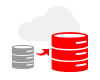Takk for at du sendte din henvendelse! En av våre teammedlemmer vil kontakte deg straks.
Takk for at du sendte din bestilling! En av våre teammedlemmer vil kontakte deg straks.
Kursplan
Introduksjon til Red Hat Enterprise Linux 9
- Oversikt og fordeler ved Red Hat Enterprise Linux
- Systemarkitektur og kjernemuligheter
- Kommandolinjebruk og grunnleggende navigering
Installering av Red Hat Enterprise Linux 9
- Installasjonsmedier og metoder
- Grafisk og tekstbasert installasjon
- Konfigurasjonssteg etter installasjon
Brukere og Grupper
- Legge til, endre og slette brukere
- Administrering av grupper og grupperettigheter
- Passordpolitikker og grunnleggende autentisering
Filsystem og lagring
- Deling og filtyper
- Montering, avmontering, og fstab-konfigurering
- Rettigheter, eierskap, og lenker
Pakker med DNF
- Konfigurasjon av resurser
- Installering, oppdatering, og fjerning av pakker
- Pakkegrupper og programmoduler
Systemopstart og tjenester
- Oversikt over GRUB2-opstartslaster
- Systemd-tjenester og mål
- Aktivering, deaktivering og overvåking av tjenester
Nettverksessensialer
- IP-konfigurering med nmcli og nmtui
- Hostnavn og DNS-innstilling
- Grunnleggende verktøy for nettverkstroubleshooting
Sammenfatning og neste skritt
Krav
- Erfaring med bruk av kommando-linegrensesnitt (CLI) i ethvert operativsystem
- Kjennskap med grunnleggende operativsystemskonsepter som filer, prosesser og brukere
Målgruppe
- Junior systemadministratorer
- IT-supportpersonale som administrerer Linux-systemer
- Utviklere og DevOps nybegynnere som jobber med Oracle Linux-miljøer
21 Timer
Referanser (3)
Flott kommunikasjon, Łukasz forklarte alt på en enkel og forståelig måte
Tomasz Wojciechowski - GP Strategies Poland sp. z o.o.
Kurs - ORACLE SQL Fundamentals
Maskinoversatt
instruktøren var veldig hjelpsom, tempoet i treningen var virkelig godt og øvingene var ikke for vanskelige, heller ikke for enkle. hver gang jeg ble stående fast, hjalp han meg utmerket og sørget for at jeg forsto alt.
Jade Stappaerts - KULeuven
Kurs - Oracle SQL Language
Maskinoversatt
øvelingene
Amna AlAli - Federal Demographic Council
Kurs - Oracle SQL for beginners
Maskinoversatt