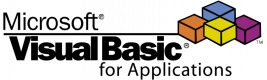Takk for at du sendte din henvendelse! En av våre teammedlemmer vil kontakte deg straks.
Takk for at du sendte din bestilling! En av våre teammedlemmer vil kontakte deg straks.
Kursplan
Makroer
- Opptak og redigering av makroer
- Tilordne makroer til skjemaer, verktøylinjer, tastatursnarveier
VBA-miljø
- Visual Basic Editor og dens innstillinger
- Administrasjonskomponenter
- Tastatursnarveier
- Optimere miljøet
Introduksjon til prosedyreprogrammering
- Prosedyrer: Function Sub
- Datatyper
- If-setting ... then ... elseif ... else ... end if
- Case-setting
- Løkker for ... loop while, until
- Loop for ... next
- Loop-instruksjoner loop break (exit)
- Arraybehandling
Sitert streng
- Kombinere sitert streng (konkatenasjon)
- Konvertering til andre typer (implisitt og eksplisitt)
- Funksjonalitet for behandling av sitert strenger
Visual Basic
- Last ned og last opp data til et regneark (Cells, Range)
- Last ned og last opp data til bruker (InputBox, MsgBox)
- Erklæring av variabler
- Omfang og levetid for variabler
- Operatorer og deres prioriteringer
- Alternativer for moduler
- Opprette egne funksjoner og bruke dem i et regneark
- Objekter, klasser, metoder og egenskaper
- Sikring av kode
- Sikkerhet for kodeendring og forhåndsvisning
Feilsøking
- Behandling av trinn
- Lokalt vindu
- Umiddelbart vindu
- Feller - observatører
- Kallstakk
Feilhåndtering
- Typer feil og måter å unngå
- Fang og behandle kjoretidsfeil
- Strukturer: On Error Resume Next, On Error GoTo
Excel objektmodell
- Applikasjonsobjektet
- Arbeidsbokobjekt og samling av Workbooks
- Arbeidsarkobjekt og samling av Worksheets
- Objekter ThisWorkbook, ActiveWorkbook, ActiveCell
- Valgobjekt
- Samling Range
- Cells-objektet
- Vis data på statuslinjen
- Optimering ved bruk av ScreenUpdating
- Tidsmåling ved hjelp av metoden Timer
Håndtering av hendelser i VBA
- Hva er en hendelse?
- Respondere på en hendelse og opprette en hendelseshåndterer
- Utløse hendelseshåndterere
- Tjene ofte forekommende hendelser
VBA-skjemaer
- Opprette egne skjemaer
- Kalle et skjema fra kode
- Bruke skjemaene i regnearket
Krav
- Evne til å arbeide med regneark, grunnleggende kunnskap (referanser, omfang, ark, ...)
- Bakgrunnskunnskap i VBA er ikke nødvendig for å lage makroer eller VBA-kode
Målgruppe
- Dataanalytikere
21 Timer
Referanser (5)
omfang av materialet
Marcin - Instytut Energetyki- Panstwowy Instytut Badawczy
Kurs - Visual Basic for Applications (VBA) w Excel - wstęp do programowania
Maskinoversatt
A lot of exercise. Trainer doesn't need to have support for his course. He has really great knowledge for his subject.
Quentin Demeyere
Kurs - Visual Basic for Applications (VBA) in Excel - Introduction to programming
Maskinoversatt
It was really nice of the trainer that he took a lot of time to answer our questions and helped us improve or gave us hints on how to improve some macros we were already using without fully understanding the code.
David Trieu - CD Projekt SA
Kurs - Visual Basic for Applications (VBA) in Excel - Introduction to programming
Maskinoversatt
I genuinely enjoyed the short exercises.
Mateusz Podsiadlo
Kurs - Visual Basic for Applications (VBA) in Excel - Introduction to programming
Maskinoversatt
Training agenda was well thought out.
Przemek Zalasinski
Kurs - Visual Basic for Applications (VBA) in Excel - Introduction to programming
Maskinoversatt